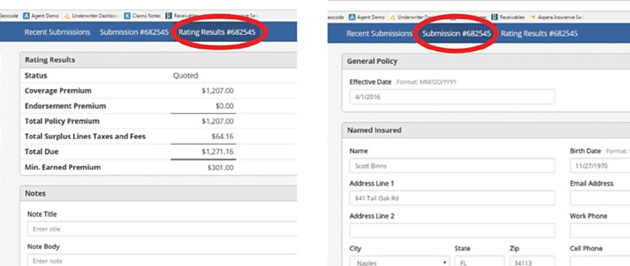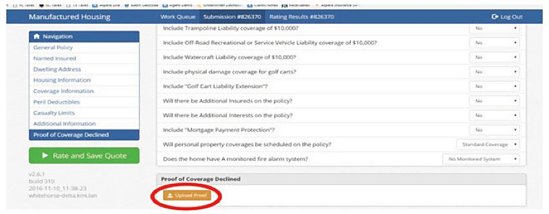Revising An Existing Quote
Posted on June 7, 2018
- Upon completing a quote or revising an existing quote, you are initially taken to the “Rating Results” tab for that submission number. If you click the “Submission” tab, you will be taken back to the actual application where you can make adjustments to the information entered.
- You can then revise any information in the application and then click the green “Rate and Save Quote” button to re-rate the submission.
Uploading State Surplus Lines Forms:
- Prior to binding any submission, we must receive a copy of the Surplus Lines Form for the State associated with the dwelling address. Instead of attaching that form in the email requesting we bind the submission, you can upload the form in This will help streamline the underwriting process and allow for a more efficient binding process. To attach this form to the submission, simply click on the “Upload” button.
- The system will then direct you to select a document to upload. Once you upload the document, click the “Rate and Save Quote” button in order to ensure the uploaded document is saved to the file cabinet.
Please note – you will still need to send an email with a request to bind to mh@asperains.com that will also include a copy of the signed application.